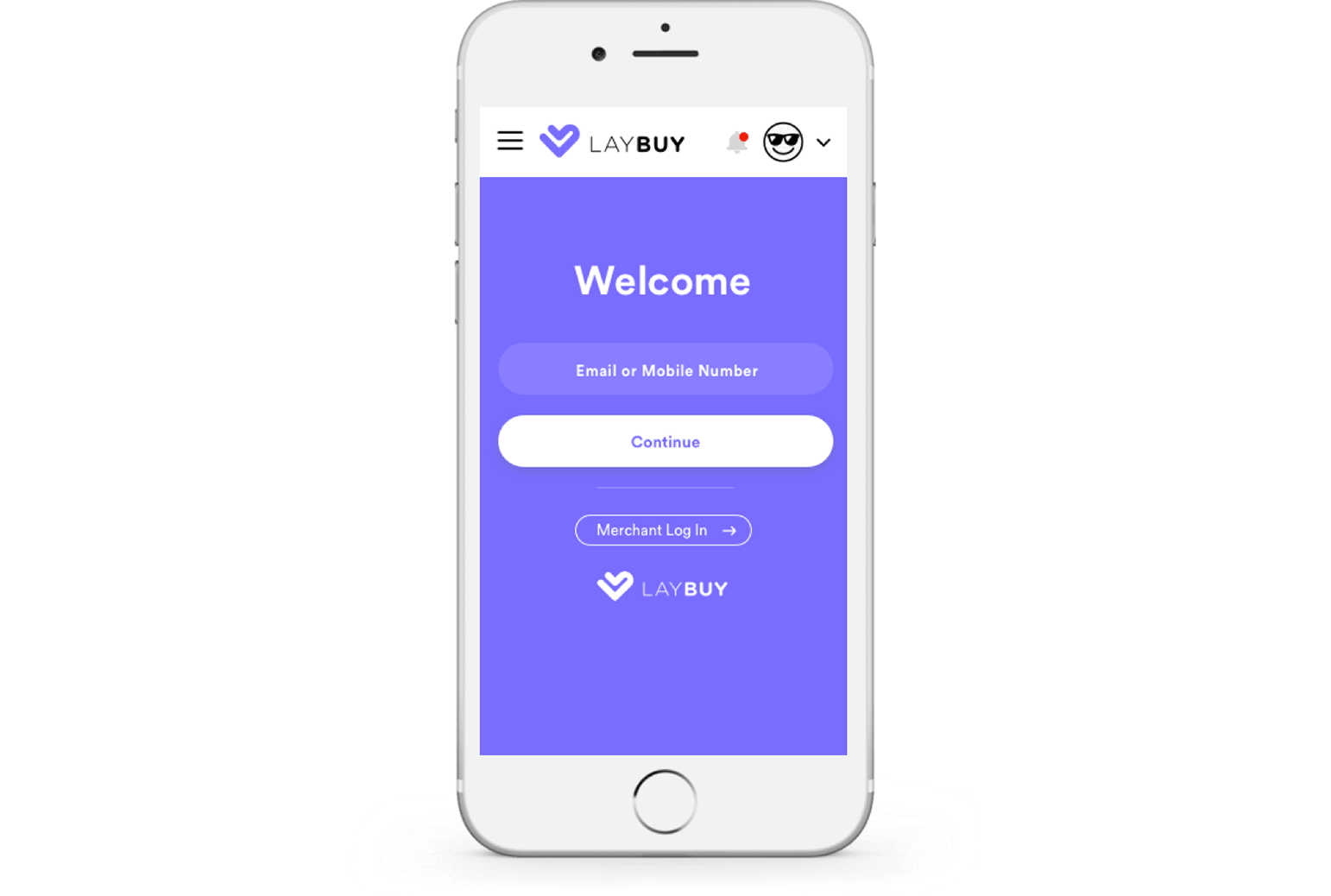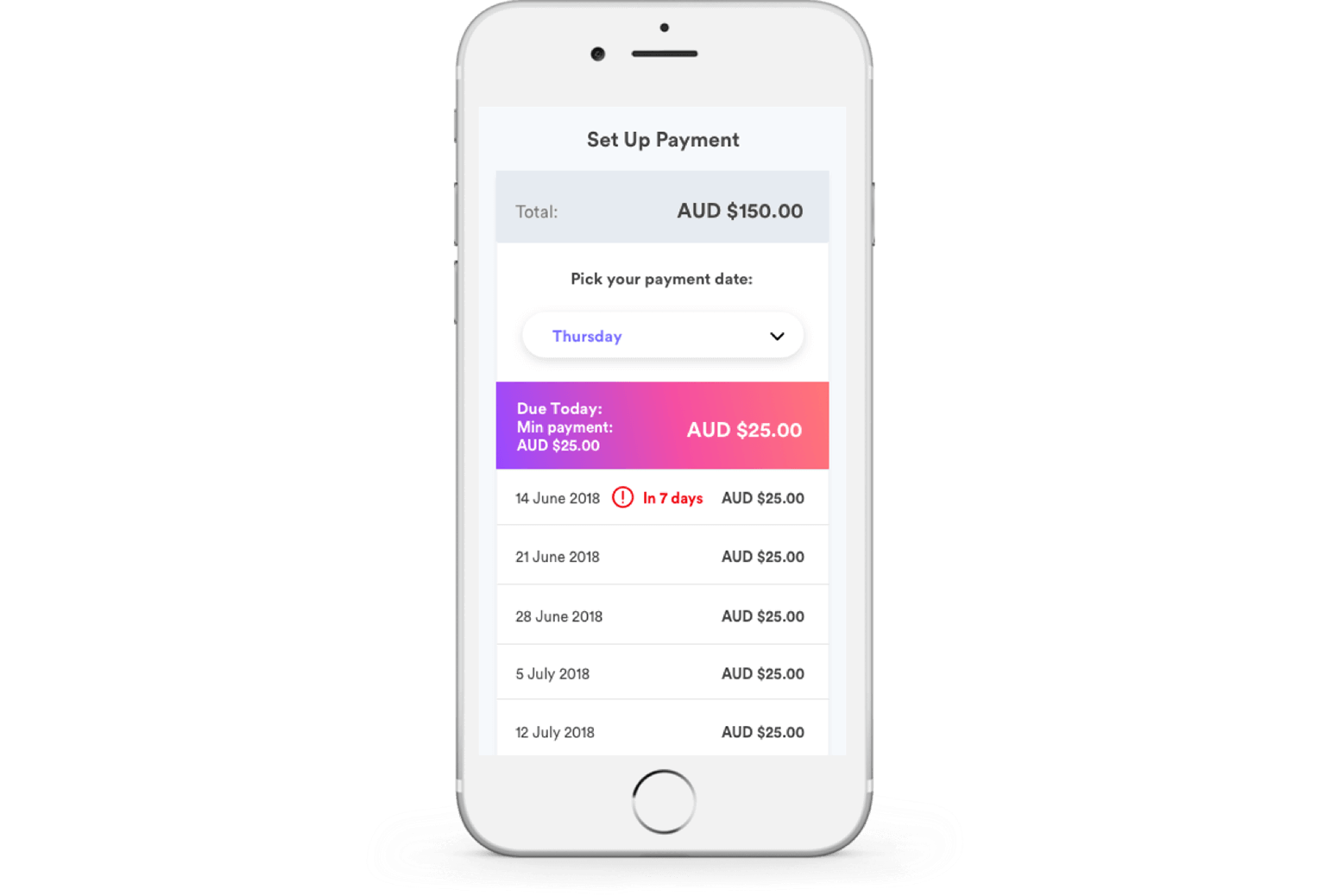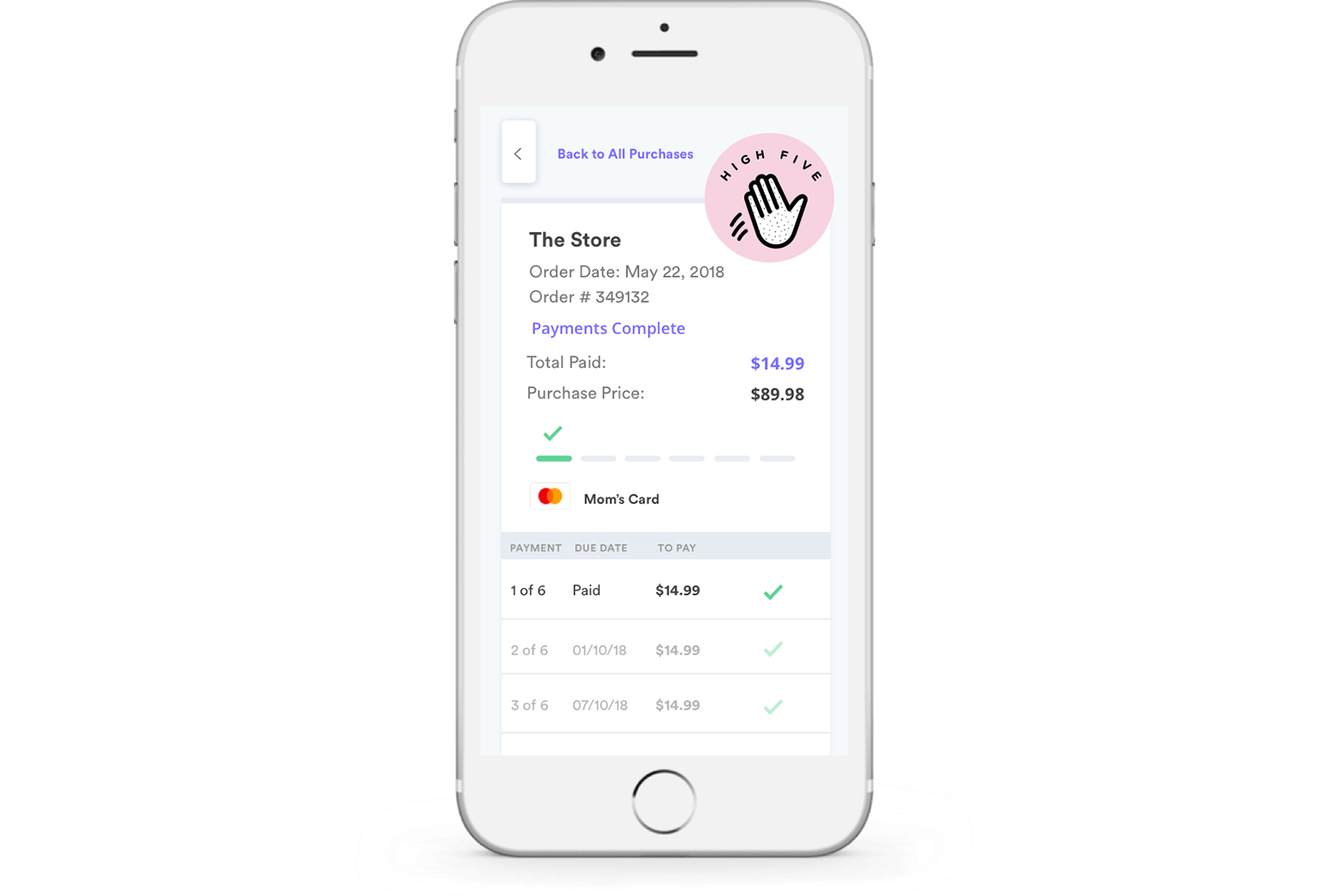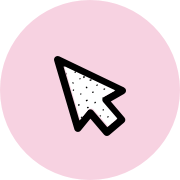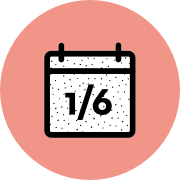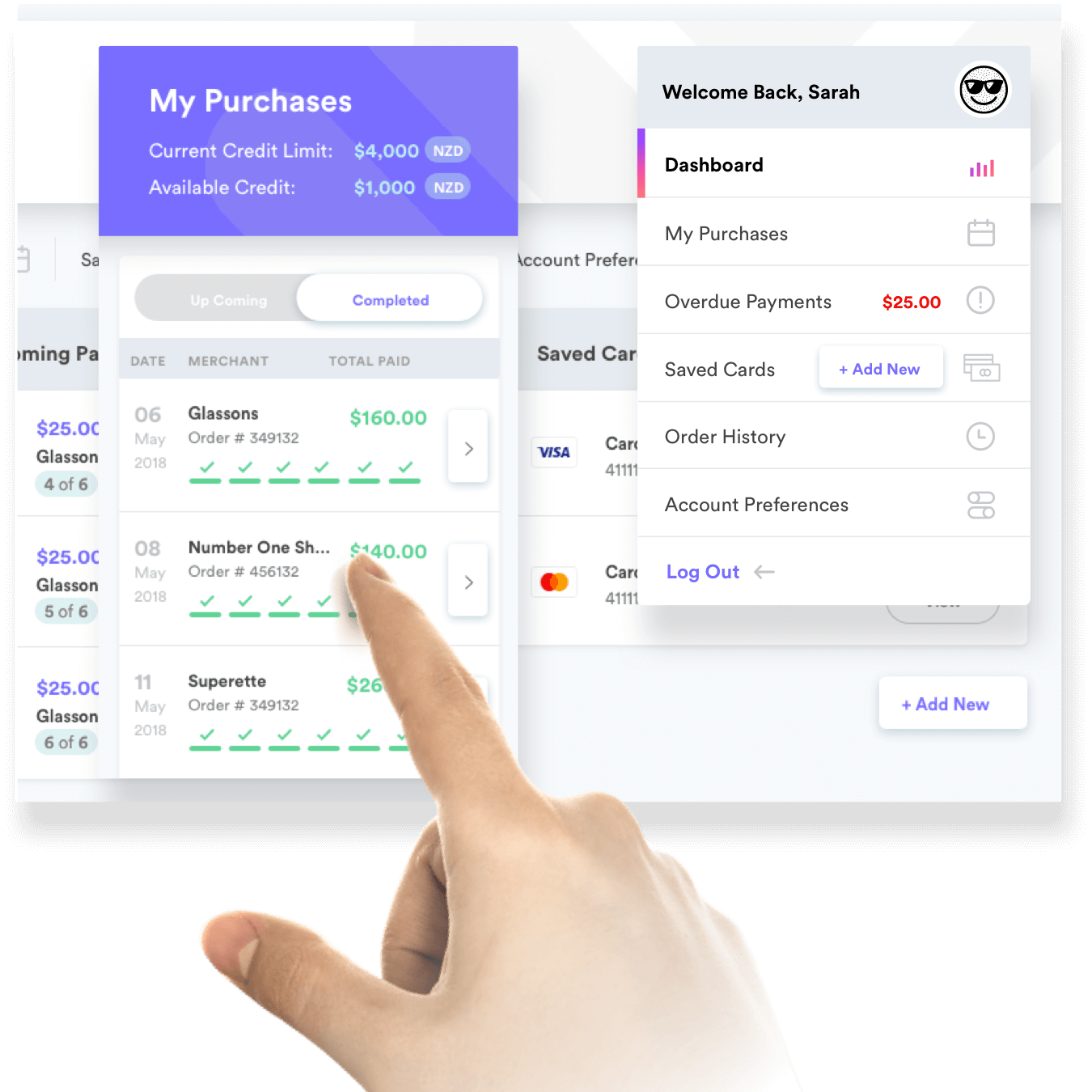HOW AFTERPAY WORKS?
Pay For Your Purchases Over Four Simple Instalments
Pay for your purchase over four (4) instalments, due every two (2) weeks. Afterpay makes it simple to pay when it suits you best.
Pay Nothing Extra When You Pay On Time
If you make repayments on time, you'll only ever pay the price of the item you've purchased. The only fees Afterpay charges are late fees for missed payments.
No New Card Applications, Instant Approval Online
Forget about long, complicated application forms. Afterpay's proprietary platform makes it quick and easy to get approved instantly and keep shopping.
To be eligible for Afterpay, you need:
- A valid Australian credit/debit card (Visa/Mastercard);
- To be at least 18 years old;
- To have an Australia residential address; and
- Have a valid Australian mobile number
To make a purchase with Afterpay online:
- Add a product(s) to your cart and proceed to checkout.
- Select Afterpay as your payment method on the last page of checkout. You will then be redirected to Afterpay's website to login or create an Afterpay account.
- After successful login/registration, you will be returned to the iCam's website to complete your transaction.
After your transaction with us:
- Online purchases will be processed and shipped according to our regular shipping schedules.
- Payments will be made to Afterpay in four (4) instalments. The first instalment will be charged to your credit/debit card immediately upon purchase.
- The remaining instalments will be deducted from your credit/debit card fortnightly over a period of six (6) weeks.
Returns:
- iCam's normal return policy is in effect for all Afterpay purchases.
- Refunds are credited back to your Afterpay account.
- Refer to iCam's returns policy.
FAQS
What is Afterpay?
Afterpay is a payment method that offers interest-free payment plans for your online purchases. Afterpay settles your payment up-front with iCam so you can enjoy your purchase straight away. Simply purchase what you want today and pay for it over four (4) fortnightly instalments.
Who can use Afterpay?
Any Australian citizen or permanent resident who is 18 years or older may be eligible for an Afterpay account. You will need to have a valid and verifiable email address and mobile phone number and use an Australian credit or debit card to make the purchase.
How much does it cost?
You will not be charged a fee when you choose Afterpay as your payment option. You are required to pay your instalments directly to Afterpay within the payment schedule. Late fees are applied if the payment due is not received by Afterpay. Visit the Afterpay website for further details.
How do I make repayments and when are my instalments due?
For customers using Afterpay for the first time, you will be required to provide your payment details and make your first payment at the time of purchase. The remaining three (3) payment instalments will automatically be deducted each fortnight over the remaining six (6) weeks.
After your first purchase transaction, each subsequent payment instalment will be debited 14 days later, unless voluntary payments are made. Afterpay automatically deducts the payment instalments from your debit or credit card each fortnight.
You can log into your Afterpay account to view your payment schedule at any time and make a payment before the due date.
Is there a minimum order value for Afterpay?
Afterpay can be used for all online purchases where the order total is below $1,000, subject to Afterpay's approval.
When will your order be shipped?
When you pay with Afterpay, your order is processed by our fulfilment centres and delivered to you in accordance with our delivery times.
Are there any exclusions to what can be purchased with Afterpay?
Gift cards cannot be purchased with Afterpay.
More questions?
Call: 1300 100 729
Email: info@afterpay.com.au
For more information visit: https://www.afterpay.com.au