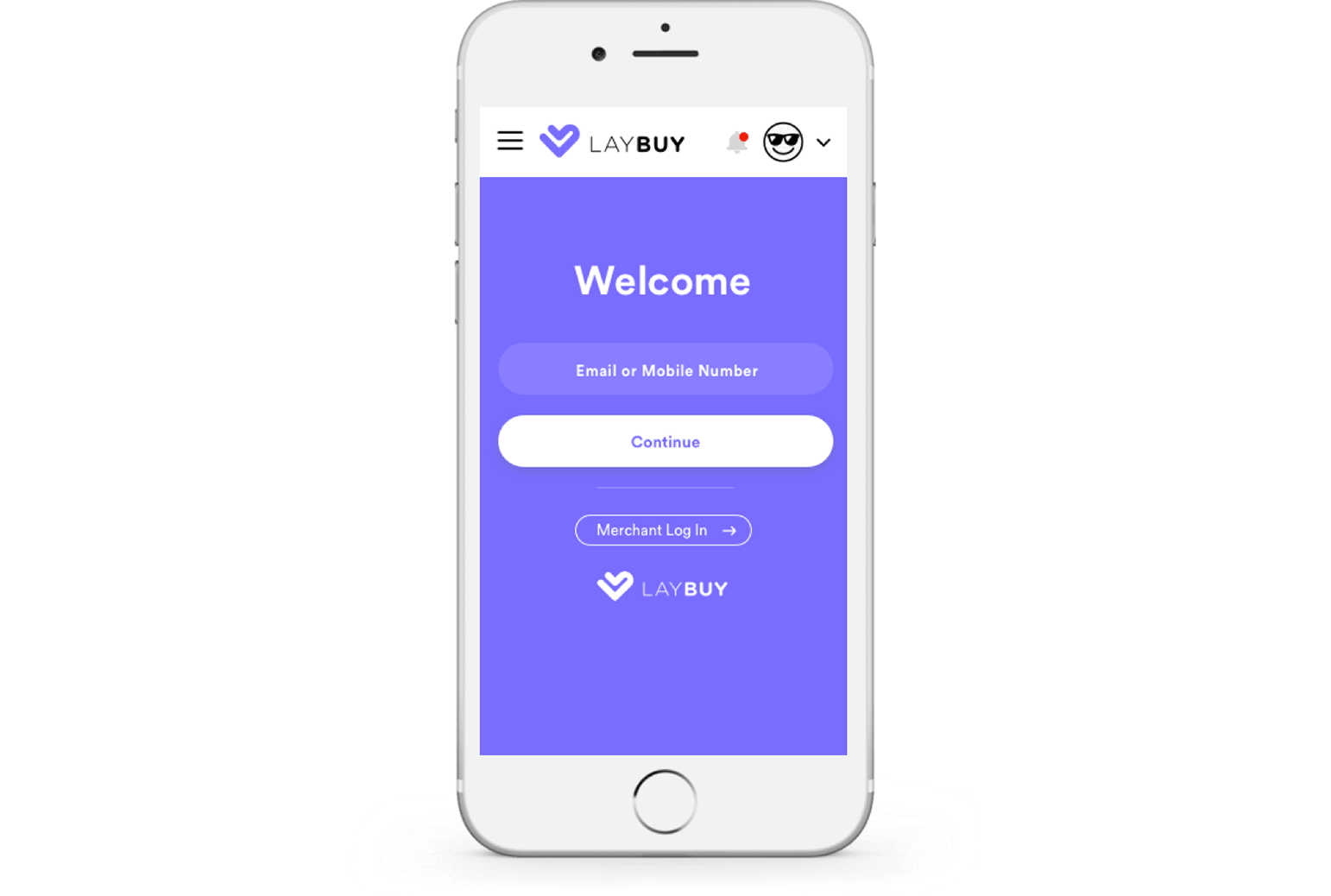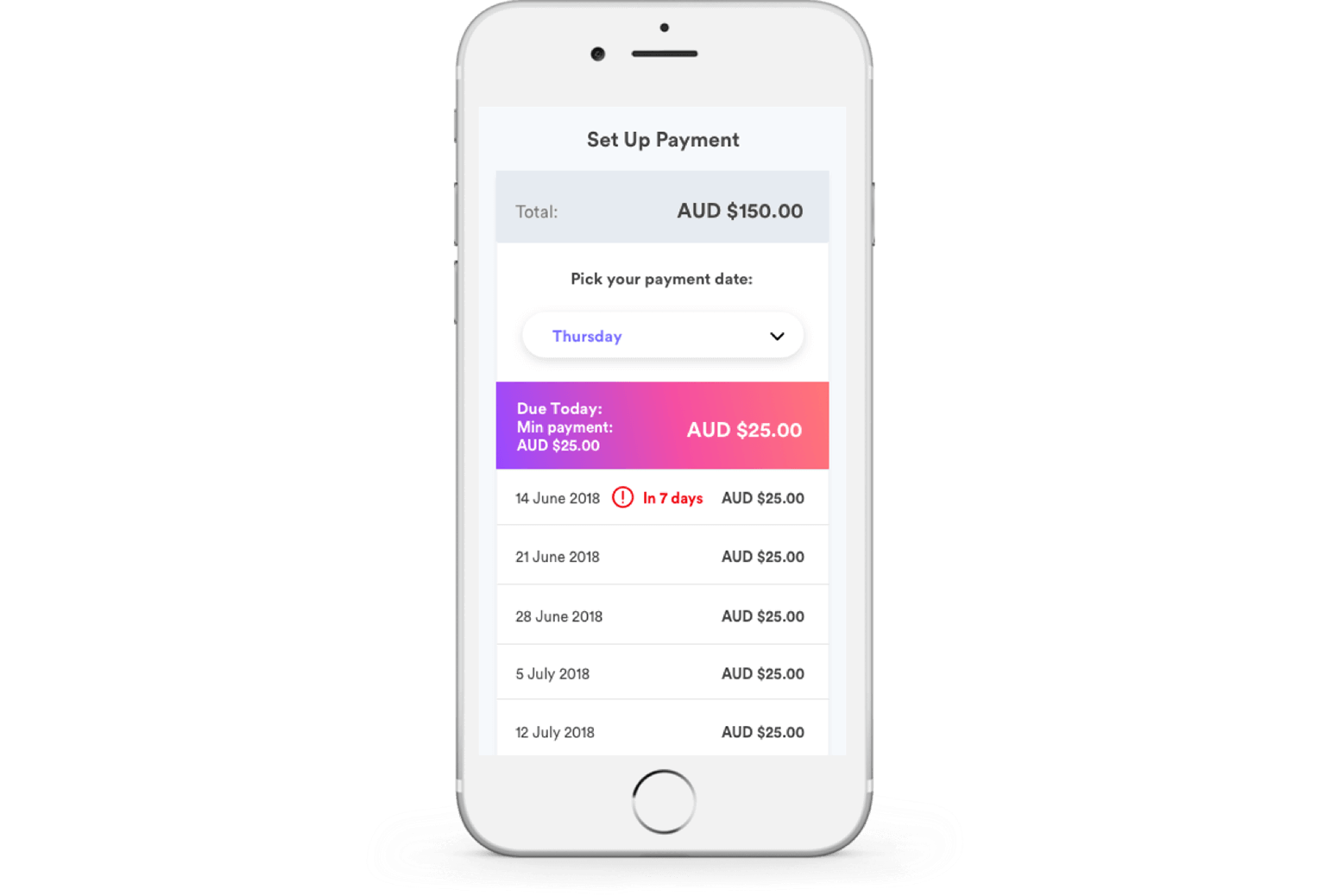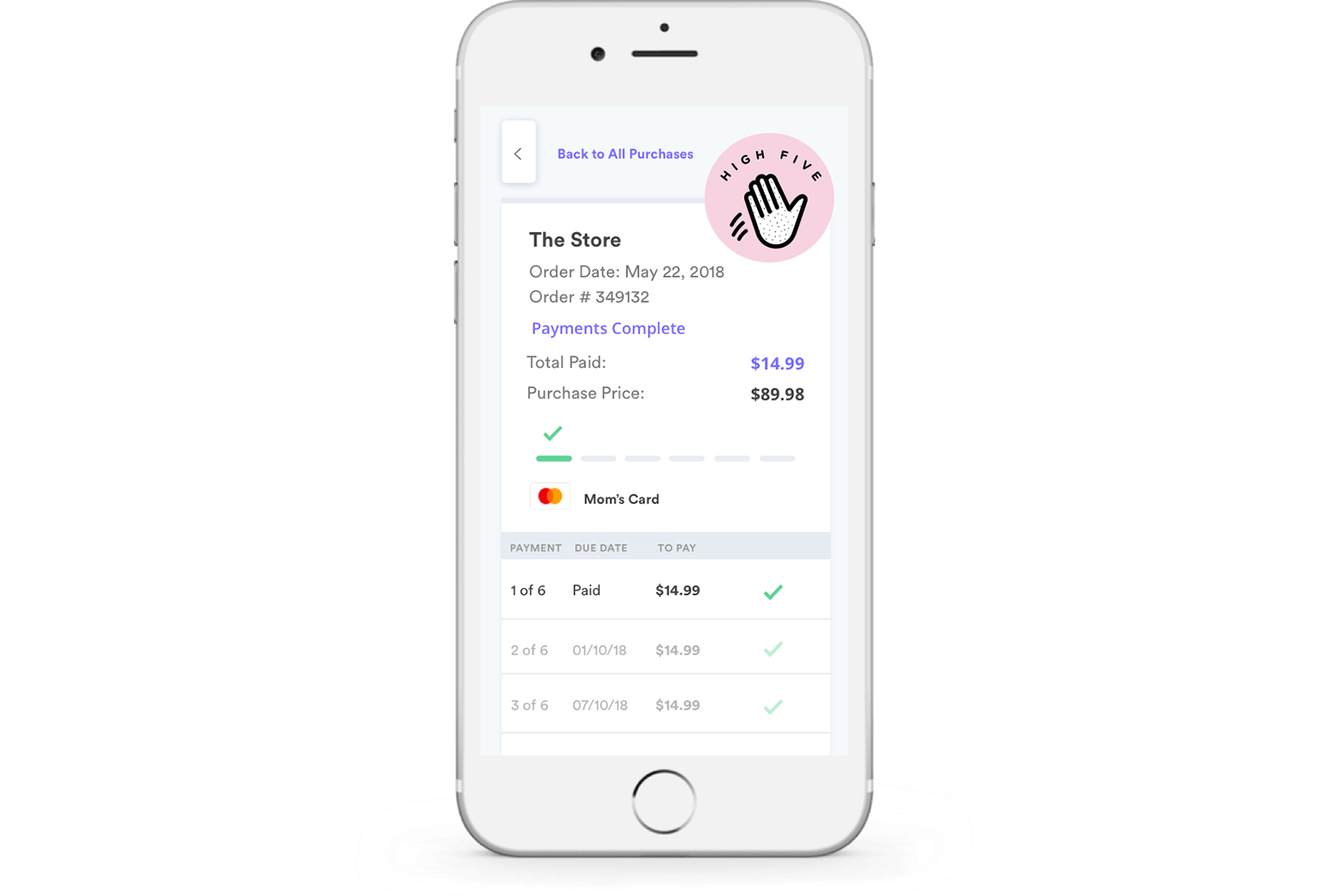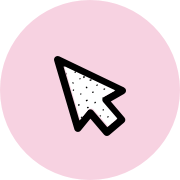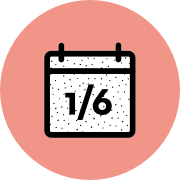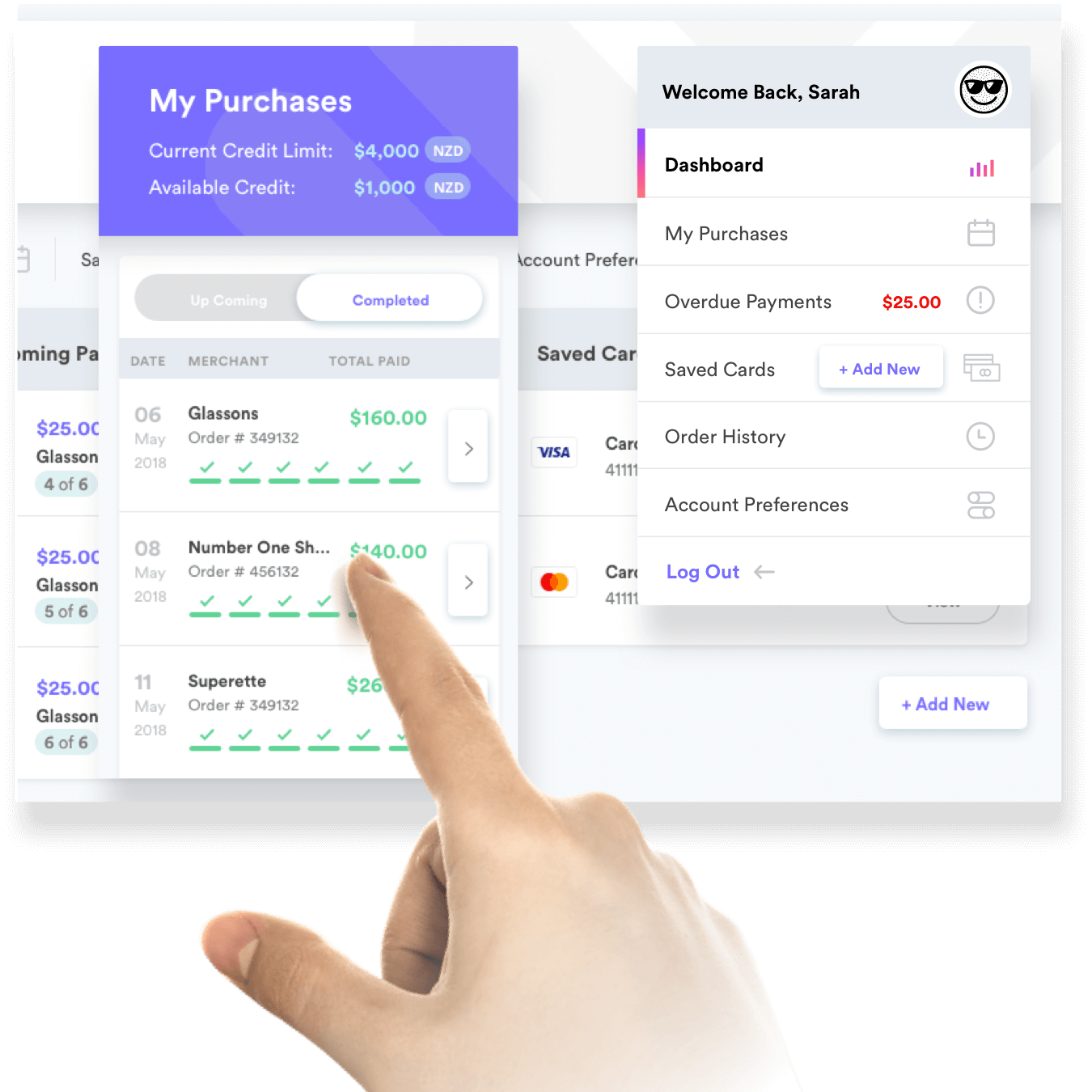|
Camera
|
|
|
Image Sensor
|
1/1.8" Progressive Scan CMOS
|
|
Min. Illumination
|
Color: 0.003 Lux @ (F1.6, AGC ON), 0 Lux with IR
|
|
Shutter Speed
|
1/3 s to 1/100,000 s
|
|
Slow Shutter
|
Yes
|
|
Day & Night
|
IR Cut Filter
|
|
WDR
|
120 dB
|
|
Angle Adjustment
|
Pan: 0° to 360°, tilt: 0° to 75°, rotate: 0° to 360°
|
|
Lens
|
|
|
Lens Type
|
Fixed lens, 2.8/4/6 mm
|
|
Aperture
|
F1.6
|
|
FOV
|
2.8 mm, horizontal FOV: 110.7°, vertical FOV: 59.1°, diagonal FOV: 131°
4 mm, horizontal FOV: 87.1°, vertical FOV: 47.4°, diagonal FOV: 101.8°
6 mm, horizontal FOV: 50.8°, vertical FOV: 27.6°, diagonal FOV: 60°
|
|
Lens Mount
|
M16
|
|
Illuminator
|
|
|
IR Range
|
Up to 30 m
|
|
Wavelength
|
850 nm
|
|
Video
|
|
|
Max. Resolution
|
3840 × 2160
|
|
Main Stream
|
50Hz: 20fps (3840 × 2160, 3072 × 1728), 25fps (2688 × 1520,1920 × 1080, 1280 × 720)
60Hz: 20fps (3840 × 2160, 3072 × 1728), 30fps (2688 × 1520,1920 × 1080, 1280 × 720)
|
|
Sub-Stream
|
50Hz: 25fps (640 × 480, 640 × 360, 320 × 240)
60Hz: 30fps (640 × 480, 640 × 360, 320 × 240)
|
|
Third Stream
|
50Hz: 25fps (1280 × 720, 640 × 480, 640 × 360, 320 × 240)
60Hz: 30fps (1280 × 720, 640 × 480, 640 × 360, 320 × 240)
|
|
Video Compression
|
Main stream: H.265+/H.264+/H.265/H.264
Sub-stream: H.265/H.264/MJPEG
Third stream: H.265/H.264
|
|
H.264 Type
|
Baseline Profile/Main Profile/High Profile
|
|
H.265 Type
|
Main Profile
|
|
Video Bit Rate
|
32 Kbps to 16 Mbps
|
|
Scalable Video Coding (SVC)
|
H.264 and H.265 encoding support
|
|
* When the main stream resolution is 3840 × 2160, max frame rate is 20 fps for all streams.
|
|
Audio(-U)
|
|
|
Audio Compression
|
G.711/G.722.1/G.726/MP2L2/PCM/MP3
|
|
Audio Bit Rate
|
64Kbps(G.711)/16Kbps(G.722.1)/16Kbps(G.726)/32-192Kbps(MP2L2)/8Kbps-
320Kbps(MP3)
|
|
Environment Noise Filtering
|
Yes
|
|
Audio Sampling Rate
|
8 kHz/16 kHz/32 kHz/44.1 kHz/48 kHz
|
|
Smart Feature-Set
|
|
|
Smart Event
|
Perimeter Protection: line crossing detection, intrusion detection, region entrance
detection, region exiting detection (Human&Vehicle classification)
|
|
Face Capture
|
Yes
|
|
Basic Event
|
Motion detection, video tampering alarm, exception (network disconnected, IP
address conflict, illegal login, HDD full, HDD error), scene change detection
|
|
Linkage Method
|
Upload to FTP/NAS/memory card, notify surveillance center, send email, trigger
capture
|
|
Region of Interest
|
1 fixed region for main stream, sub-stream and third stream
|
|
Image
|
|
|
Image Enhancement
|
BLC, HLC, 3D DNR
|
|
Image Setting
|
Saturation, brightness, contrast, sharpness, AGC and white balance adjustable by client
software or web browser
|
|
Day/Night Switch
|
Day/Night/Auto/Schedule
|
|
Network
|
|
|
Network Storage
|
microSD/SDHC/SDXC card (256 GB), local storage and NAS (NFS,SMB/CIFS), ANR
|
|
Protocols
|
TCP/IP, ICMP, HTTP, HTTPS, FTP, DHCP, DNS, DDNS, RTP, RTSP, PPPoE, NTP, UPnP,
SMTP, SNMP, IGMP, 802.1X, QoS, IPv6, UDP, Bonjour, SSL/TLS
|
|
API
|
ONVIF (PROFILE S, PROFILE G), ISAPI, SDK
|
|
Security
|
Password protection, complicated password, HTTPS encryption, 802.1X authentication
(EAP-MD5), watermark, IP address filter, basic and digest authentication for
HTTP/HTTPS, WSSE and digest authentication for ONVIF, TLS1.2
|
|
Simultaneous Live View
|
Up to 6 channels
|
|
User/Host
|
Up to 32 users, 3 levels: administrator, operator and user
|
|
Client
|
iVMS-4200, Hik-Connect, Hik-Central
|
|
Web Browser
|
Plug-in required live view: IE8+, Chrome 41.0-44, Firefox30.0-51, Safari8.0-11
Plug-in free live view: Chrome 57.0+, Firefox 52.0+
|
|
Interface
|
|
|
Communication Interface
|
1 RJ45 10M/100M self-adaptive Ethernet port
|
|
Audio (-U)
|
Built-in microphone
|
|
On-board storage
|
Built-in micro SD/SDHC/SDXC slot, up to 256 GB
|
|
General
|
|
|
Web Client Language
|
32 languages
English, Russian, Estonian, Bulgarian, Hungarian, Greek, German, Italian, Czech, Slovak,
French, Polish, Dutch, Portuguese, Spanish, Romanian, Danish, Swedish, Norwegian,
Finnish, Croatian, Slovenian, Serbian, Turkish, Korean, Traditional Chinese, Thai,
Vietnamese, Japanese, Latvian, Lithuanian, Portuguese (Brazil)
|
|
General Function
|
Anti-flicker, three streams, heartbeat, mirror, privacy masks, pixel counter
|
|
Reset
|
Reset via reset button on camera body, web browser and client software
|
|
Startup and Operating
Conditions
|
-30 °C to 60 °C (-22 °F to 140 °F), humidity 95% or less (non-condensing)
|
|
Storage Conditions
|
-30 °C to 60 °C (-22 °F to 140 °F), humidity 95% or less (non-condensing)
|
|
Power Supply
|
12 VDC ± 25%, Φ 5.5 mm coaxial power plug; reverse polarity protection; PoE (802.3af,
class 3)
|
|
Power Consumption and Current
|
12 VDC, 0.48 A, max. 5.8 W; PoE (802.3af, 36 V to 57 V), 0.19 A to 0.12 A, max. 6.8 W
|
|
Material
|
Camera body: metal, trim ring: plastic
|
|
Dimensions
|
Camera: Φ 138.3 × 126.3 mm (Φ 5.4" × 5")
With package: 170 × 170 × 150 mm (7" × 7" × 5.9")
|
|
Weight
|
Camera: approx. 740 g (1.6 lb.)
With package: approx. 1060 g (2.3 lb.)
|
|
Approval
|
|
|
EMC
|
FCC (47 CFR Part 15, Subpart B); CE-EMC (EN 55032: 2015, EN 61000-3-2: 2014, EN
61000-3-3: 2013, EN 50130-4: 2011 +A1: 2014); RCM (AS/NZS CISPR 32: 2015); IC
(ICES-003: Issue 6, 2016); KC (KN 32: 2015, KN 35: 2015)
|
|
Safety
|
UL (UL 60950-1); CB (IEC 60950-1:2005 + Am 1:2009 + Am 2:2013); CE-LVD (EN 60950-
1:2005 + Am 1:2009 + Am 2:2013); BIS (IS 13252(Part 1):2010+A1:2013+A2:2015); LOA
(IEC/EN 60950-1)
|
|
Chemistry
|
CE-RoHS (2011/65/EU); WEEE (2012/19/EU); Reach (Regulation (EC) No 1907/2006)
|
|
Protection
|
Without -U models:
Ingress protection: IP67 (IEC 60529-2013)
With -U models:
Ingress protection: IP66 (IEC 60529-2013)
|